Excersie 2. 1: lnstallation of Windows 2003 Enterprise Edition. The text-based portion of the Setup program
The setup process begins loading a blue-looking text screen (not GUI). In that phase you will be asked to accept the EULA and choose a partition on which to install 2003, and if that partition is new, you’ll be asked to format it by using either FAT, FAT32 or NTFS.
• Start the computer from the CD.
• You can press F6 if you need to install additional SCSI adapters or other mass-storage devices. If you do you will be asked to supply a floppy disk with the drivers and you CANNOT browse it (or a CD for that matter). Make sure you have one handy.
• If you want, you can press F2 to run the ASR sequence. For that you need a good backup created by the Windows Server 2003 backup program, and the ASR floppy disk. If you plan to install a new copy of 2003 - don’t do anything.
• Setup will load all the needed files and drivers.
• Select To Setup Windows Server 2003 Now. If you want, and if you have a previous installation of the OS, you can try to fix if by pressing R. If not, just press ENTER.
• Read and accept the licensing agreement and press F8 if you accept it.
• Select or create the partition on which you will install Windows Server 2003. Depending upon your existing disk configuration choose one of the following:
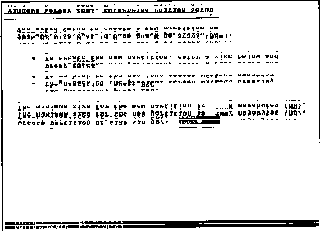
Next page2

No comments:
Post a Comment